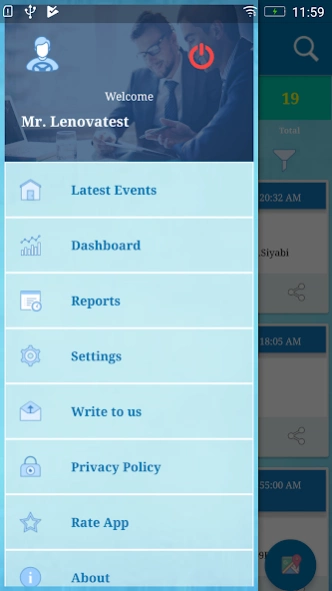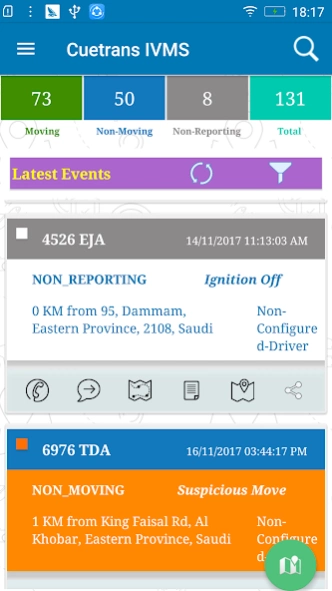Cuetrans IVMS 1.3.0.0.20220808
Free Version
Publisher Description
Cuetrans IVMS - Optimizing Cost to Move – Manage transportation assets & resources in real time
In Vehicle Monitoring System:
CueTrans IVMS - In Vehicle Monitoring System (IVMS) uses a comprehensive Web and Mobile based Fleet Tracking & Monitoring System; specially designed to offer the fleet owners a close insight and detailed information about their fleets’ current location, status, movements, routes, and utilization. With features like geo-fencing and live monitoring on a GIS map, companies can get a bird’s eye view of the entire operation.
Features :
1. Real Time updates about assets' events & violations via push notifications
2. Daily view of Assets
3. Viewing assets in live dashboard with the help of multiple charts & graphs
4. Setting custom colors for Events and Notification (device specific)
5. Arabic language support
6. Multi-level authentication
7. Sharing vehicles' live details with other apps (Message, WhatsApp, etc)
8. Feedback and issues reporter
9. Vehicle Tracking features in Map:
a. Trailer and Asset Tracking
b. Asset's live route play back simulator (last traveled)
c. Trip based map view with Play, Pause & Speed controllers
d. Night Mode enabled in map if the asset traveled during night
d. Events indicator in map with colored marker according to user's selection
f. Clustered view of vehicles if more vehicles in particular POI
e. Time line chart & table for daily start-stop summary report
10. Login PIN
About Cuetrans IVMS
Cuetrans IVMS is a free app for Android published in the Office Suites & Tools list of apps, part of Business.
The company that develops Cuetrans IVMS is Bahwan Cyber Tek Pvt Ltd. The latest version released by its developer is 1.3.0.0.20220808. This app was rated by 1 users of our site and has an average rating of 3.0.
To install Cuetrans IVMS on your Android device, just click the green Continue To App button above to start the installation process. The app is listed on our website since 2022-08-08 and was downloaded 64 times. We have already checked if the download link is safe, however for your own protection we recommend that you scan the downloaded app with your antivirus. Your antivirus may detect the Cuetrans IVMS as malware as malware if the download link to com.bct.peg.ivms.ivms_tracking is broken.
How to install Cuetrans IVMS on your Android device:
- Click on the Continue To App button on our website. This will redirect you to Google Play.
- Once the Cuetrans IVMS is shown in the Google Play listing of your Android device, you can start its download and installation. Tap on the Install button located below the search bar and to the right of the app icon.
- A pop-up window with the permissions required by Cuetrans IVMS will be shown. Click on Accept to continue the process.
- Cuetrans IVMS will be downloaded onto your device, displaying a progress. Once the download completes, the installation will start and you'll get a notification after the installation is finished.